|
|
Argow Solution ready! |
 : :
|
AdoBoxThe ADO Connection Utility Box |
||
What is AdoBox?
![]() AdoBox is a free, portable Windows utility that assists you in creating, editing and testing
an ADO String Connection. It lets you send asynchronic commands and queries to a server and retrieve resultsets for
navigation and edition.
AdoBox is a free, portable Windows utility that assists you in creating, editing and testing
an ADO String Connection. It lets you send asynchronic commands and queries to a server and retrieve resultsets for
navigation and edition.
How to use
Start writing a String Connection on the syntax highlighting editor or click on
![]() [F8] to access the Windows
Data Link Properties dialog box:
[F8] to access the Windows
Data Link Properties dialog box:
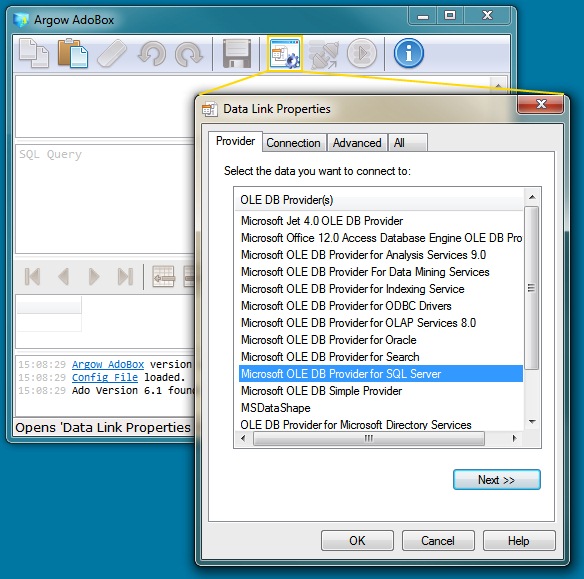
Once connected ![]() [F9],
use the SQL syntax highlighting editor (which includes a completion proposal) to type your query:
[F9],
use the SQL syntax highlighting editor (which includes a completion proposal) to type your query:
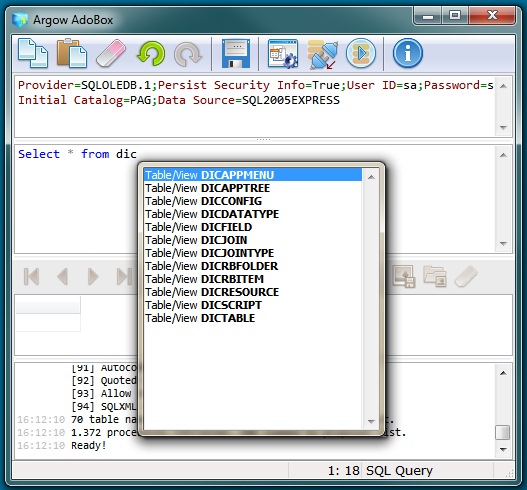
Retrieved resultsets ![]() [F5],
are shown on an editable grid that offers column information:
[F5],
are shown on an editable grid that offers column information:
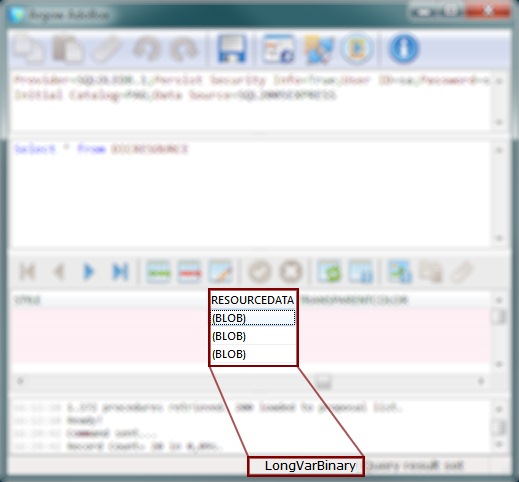
Tool buttons allows you to navigate through data, insert and delete rows, cell edition and blob fields operations:
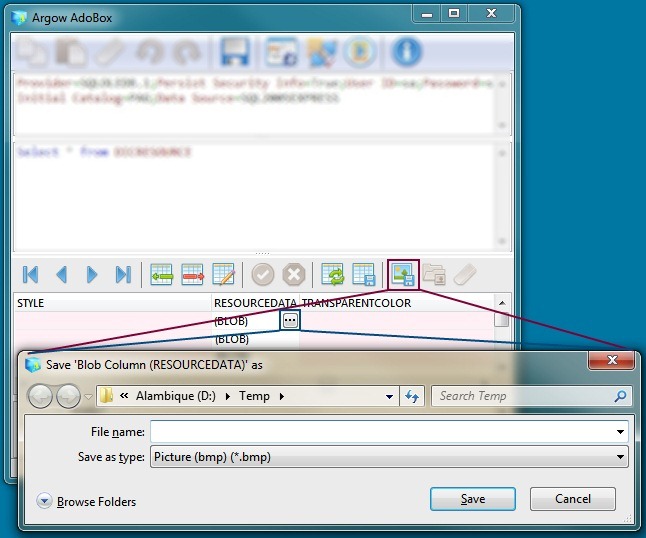
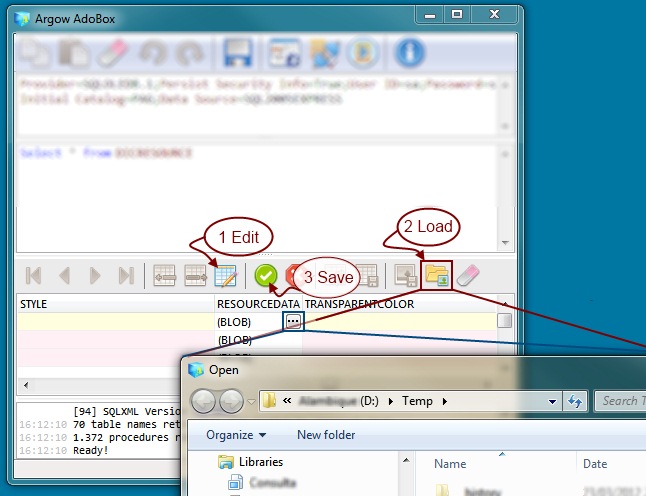
Grid and resultset data can be exported as:
Download
Current version (1.0.0) can be downloaded as an installation package (msi) or a compressed (zip) file:
| File Name | Size | SHA-1 |
| adobox.msi | 1,816,576 B | f415f8f32c24b55031b07c29224c133f2127e0fe |
| adobox.zip | 1,205,934 B | 9caeb05b409072e59d38f8b2b54c1919f2975897 |